- Projects
- Prototypes
-
Blogs
- Sic Parvis Magna
- Game Engineering - Week 1
- Game Engineering - Week 2
- Game Engineering - Week 3
- Game Engineering - Week 4
- Game Engineering - Week 5
- Game Engineering - Week 6
- Game Engineering - Week 7
- Game Engineering - Week 8
- Game Engineering - Week 9
- Engine Feature - Audio Subsystem
- Final Project - GameEngineering III
- AI Movement Algorithms
- Pathfinding Algortihms
- Decision Makiing
- About
Telephone801-859-1131
|
| ||||||
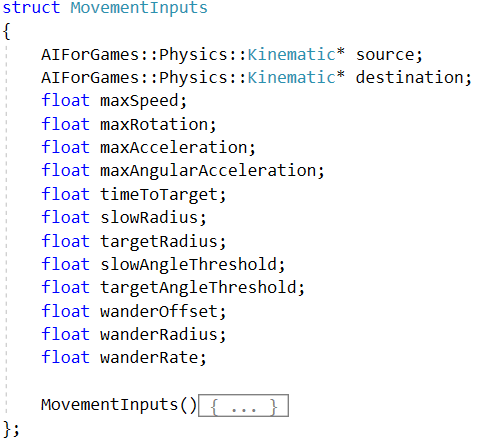

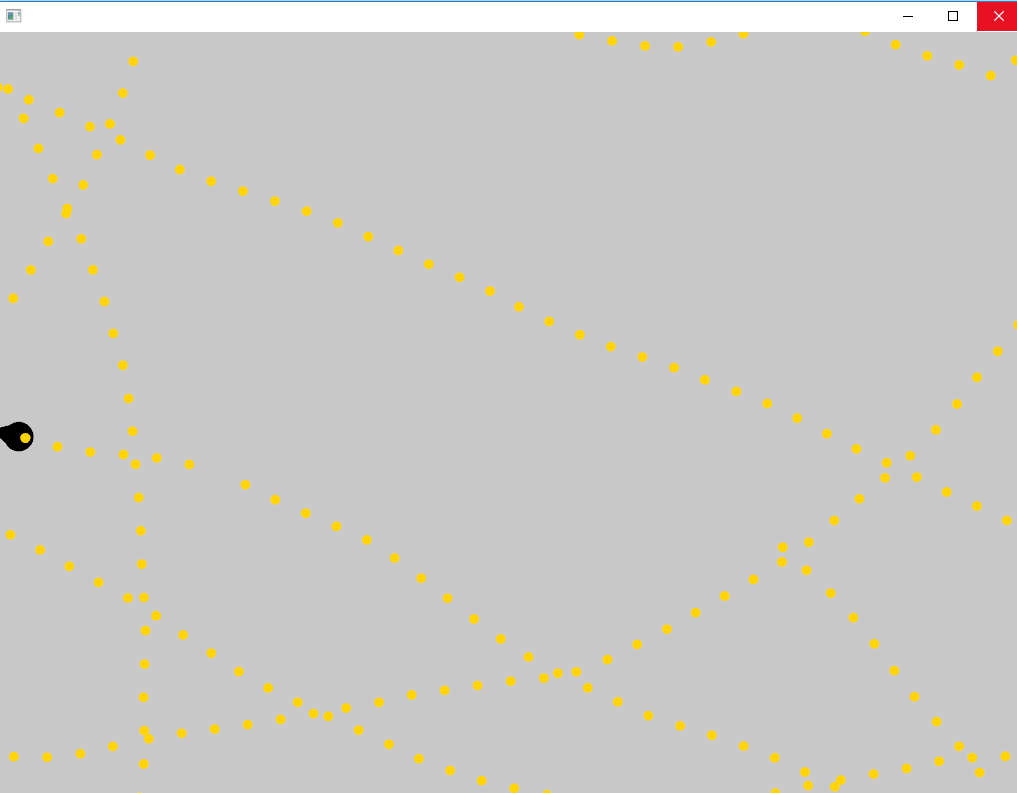
 RSS Feed
RSS Feed